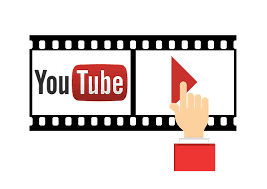
How To Download YouTube Videos To Your Mobile1 phone
1. Employ Tubemate
Tubemate is an Android YouTube downloader application that helps you to save the videos in different formats. It splits the content into different chunks which result in the resume support. Check out the below points to get more into the Tubemate,
Features of Tubemate;
Resume and multiple downloads supported.You can easily convert your desired video to MP3.Create your custom playlist along with your account.Background download supported.Select your desired video format before download.
To get this fantastic app, go to TubeMate official website, download the latest version for your android smartphone. Better, you get it through the official website only, most of the other places includes the infected APKs, which might be dangerous. Upon downloading the Tubemate APK file, you have to enable the unknown sources to valid the installation.
Do as mentioned below,
Settings > Security > Scroll & check “Unknown Sources.”
Now install Tubemate to your phone. That’s it; now you can search for your desired video, select the video format and click the download button. A download pop-up appears on your notification panel.
2. Make Use Of Websites
When it comes to downloading YouTube videos, you can take advantage of the online sites/services to get them. These sites download the videos to their servers and provide you the download link.
These websites help you to download YouTube videos;
SaveFrom.
NetKeepvid.com
ClipConverter.CC
Follow our commands to bring this thing into action!
First, visit YouTube.Search for any videos.Click any videos of your choice.Copy the video URL.Now visit KeepVid or ClipConverter.Paste the copied video URL.Click Download button.
3. Save Videos To Your PC
If you have enough broadband bandwidth in your desktops, you can take advantage of that. Just download videos to your PC and transfer that to your smartphone, simple right!
Method #1
Visit YouTube and search for videos.Copy the video URL .Now, open Savefrom.Net in the new tab.Paste the copied Url in the search bar.Click the Download button.
Method #2
There is a software named YouTube Downloader is going to help you to the great extent, best part it is completely for free. It is another way to organize your downloads and resume it when you need. Follow as below mentioned.
Download the YouTube Downloader.Point your browser to YouTube and get the video URL.Enter the copied URL in the YouTube downloader.Select video format and click download.
That’s it, and now your video will be saved to your computer. Now transfer the video files from computer to your Android phone. That’s it, if you don’t have your dedicated computer, you still try our another alternate way to download YouTube videos on an Android phone without any software.
Wrapping up,
Downloading YouTube videos were never so easier, luckily we have covered some enough methods to save you. Do you know any other ways to save the YouTube videos, let me know in the comment section below?
Sharing is caring, isn’t it? Feel free to share with your friends and relatives
posted from Bloggeroid
No comments:
Post a Comment